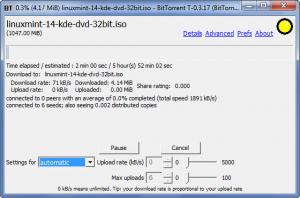BitTornado
0.3.18
Size: 4.11 MB
Downloads: 28414
Platform: Windows (All Versions)
While torrents provide an efficient means of sharing data with people from all over the world, torrent clients provide a handy means of getting torrents and downloading said data onto your machine. BitTornado is one of these torrent clients. It is a free, very easy to use application for Windows that will quickly get torrents off the web and onto your machine.
Speaking about getting data off the web and onto your machine, getting the BitTornado installation file won’t take long, not when it weighs in at little over 4MB. Run this file and you will be presented with a simple setup wizard that will guide you through the installation process. Going through the process itself, just like downloading the installation file, will not take long.
When you launch BitTornado, you will be invited to select a torrent file; then you will be invited to choose the location where you want to store the data you will download via that torrent. After you go through these simple steps, you will be presented with the interface of BitTornado.
At the top of the interface there’s a progress slider for the torrent you’re downloading. Underneath it there’s a bit of info about the torrent: how much data you downloaded, your download rate, how long ago the download was initiated, and so on.
Down at the bottom there are a few settings you can play with: set upload rate, set a max upload number, pick a connection type.
In the upper right hand corner there are buttons for Details, Advanced, Prefs, and About. And in the top right hand corner there’s the color-coded status light. Click it and you will be presented with more info about what each color means.
Using BitTornado is a very straightforward matter: launch the application, load a torrent file, choose the download location, wait for the download to complete. There’s nothing complicated about it. The simple truth of the matter is that if you’ve ever used a torrent client before, you will have no problems with this one.
BitTornado is a free application (consider making a donation). Please note that it is an experimental, unofficial BitTorrent build.
You’ll like that BitTornado is small, does its job rapidly, and allows you to play with numerous preferences.
Pros
The BitTornado installation process goes along smoothly and rapidly. The simple interface is very easy to navigate. Several handy features: encryption, super-seed, torrent details, minimize to the system tray, status light, and more. BitTornado is a free application (consider making a donation).
Cons
BitTornado is an experimental, unofficial BitTorrent build.
BitTornado
0.3.18
Download
BitTornado Awards

BitTornado Editor’s Review Rating
BitTornado has been reviewed by George Norman on 26 Mar 2013. Based on the user interface, features and complexity, Findmysoft has rated BitTornado 4 out of 5 stars, naming it Excellent